Is it possible to apply a bold italic character style to a tag in adobe indesign. Currently you can create a character style e.g. 'strong' and map this style to a tag, so when you import an xml, the 'strong' character style will apply to any 'strong' tags.
However, if you were to create a new character style e.g. bold italic, how could you apply it to a tag? At the moment, if you were to import the following
<strong><em>I like cake!</em></strong>
and you had character styles defined for strong and em, only the em character style will be applied as the xml tree node looks like:
Is it possible to apply a bold italic character style to <strong><em> so it doesnt come out in just italics?