Let's say I have www.mydomain.com set up in Plesk 12. How can I create an alias like mydomain.mycompany.com for that domain? Currently Plesk adds automatically the www prefix.
Thanks!
Let's say I have www.mydomain.com set up in Plesk 12. How can I create an alias like mydomain.mycompany.com for that domain? Currently Plesk adds automatically the www prefix.
Thanks!
What you really want to do is add a SUB DOMAIN not a domain alias. Here is a help article https://www.conetix.com.au/support/article/how-add-sub-domain-plesk-12 .
Think your domain has www redirect, if you disable it on domain, alias should not have www prefix too.
Maybe following steps can help you:
Had somewhat the same problem.
I wanted domain.com to redirect, but only www.domain.com did.
In the Domain Alias page, uncheck "Synchronize DNS zone with the primary domain". Then there will be DNS records for the domain alias itself. For me this did the trick, because there was an A-record without www and an CNAME with www and both with and without www will work.
Maybe you can add a record to mydomain.mycompany.com there too.
I had the same problem, added a DNS A-Record *.domain.ltd Then added a Domain Alias and unchecked "Synchronize DNS zone with the primary domain", checked "Webservice" and "301 Redirect" in Plesk, that worked for me.
The unwanted "www" server alias is hardcoded in the virtual host config template. Modification is easy though. You have to create a custom virtual host config template with only one line removed.
Infos in the manual: https://docs.plesk.com/en-US/obsidian/advanced-administration-guide-linux/virtual-hosts-configuration/changing-virtual-hosts-settings-using-configuration-templates.68693/
These are the steps to remove the "www" server alias for Apache Webserver:
Step 1: Create a folder for custom domain templates
sudo mkdir -p /usr/local/psa/admin/conf/templates/custom/domain
Step 2: Add a copy of the default template to the custom template folder
sudo cp /usr/local/psa/admin/conf/templates/default/domain/domainVirtualHost.php /usr/local/psa/admin/conf/templates/custom/domain/domainVirtualHost.php
Step 3: Comment out the "www" server alias
sudo sed -i 's/ ServerAlias "www\.<?php echo \$alias->asciiName ?>"/# ServerAlias "www.<?php echo $alias->asciiName ?>"/' /usr/local/psa/admin/conf/templates/custom/domain/domainVirtualHost.php
Step 4: Reconfigure webserver configurations
sudo /usr/local/psa/admin/sbin/httpdmng --reconfigure-all