I set up the Basic Auth as in the Apigility docu described (the docu is not up to date anymore, but the main steps are staying the same). So, I created a users.htpasswd file and added an authentication adapter. My /config/autoload/local.php has been updated and got the adapter configs:
return array(
...
'zf-mvc-auth' => array(
'authentication' => array(
'adapters' => array(
'dummy basic auth' => array(
'adapter' => 'ZF\\MvcAuth\\Authentication\\HttpAdapter',
'options' => array(
'accept_schemes' => array(
0 => 'basic',
),
'realm' => 'Dummy Realm',
'htpasswd' => 'data/users.htpasswd',
),
),
),
),
),
);
So far so good:
Test: I sent a `GET` request got the data just like before the auth setup.
Expected: `200 OK`
Result: `200 OK`
OK
Then I went to Apigility Admin Backend -> My API -> My Rest Service -> Authorization and marked the methods and endpoints, I want to require authorization for.
Test: I sent a new request without credentials / authentication token.
Expected: `403 Forbidden`
Result: `403 Forbidden`
OK
Test: I sent another request with wrong credentials / authentication token.
Expected: `401 Unauthorized`
Result: `403 Forbidden`
FAIL
Test: I sent a request with correct credentials / authentication token.
Expected: `200 OK`
Result: `403 Forbidden`
FAIL
What am I doing wrong? How to get the Basic HTTP Authentication working?