I have one simple question:
How can I change variables on picture below (INTERVAL and FASTEST_INTERVAL):
using button? I tried with this:
, and Toast message appears, but I don't think variable is really changed.
Actually, all I want is to change INTERVAL within this:
with a simple click of a button.