I have an excel spreadsheet - downloadable here contains some columns as following :
Column A : Companies' Names
Column B : Project's Name
When I try to filter my data using combo box to show only companies in specific area and use INDEX and MATCH to show all the related data in same row with the company name in the search result, since I have some companies has more than project, unlikely INDEX and MATCH just repeat first row for the company name only like the following:
Company1 Project 1
Company1 Project 1
Although company 1 has two projects 1 and 2 and must be as following
Company1 Project1
Company1 Project2
But the formula just keep repeating first row it finds.
Pic 1 - the search result which is incorrect
Pic 2 - the main data which I want to appear like this in the search result