As the title says, I'm still confused to understand how image.xcassets handles the iPhone 5/6 images. Let me explain better:
This is my MENU_EMPTY_LIST file in image.xcassets. I've been looking for an answer here in stackoverflow and I found this:
1x images are for the original iPhone through the 3GS - 'standard' resolution devices (3.5" screens)
2x images are for the iPhone 4, 4S (3.5" Retina screens) and also iPhone 6.
Retina 4 2x are for the iPhone 5 and 5s (4" Retina screens)
3x images are for the new iPhone 6+ (5.5" super-Retina [3x] screen)
This helped me a lot but my question is: what if the image set is a background (in short, an image covering all the screen)? How can I handle the different screen size? What do I have to put into the "2x" square? An iPhone 4/4S image or iPhone 6?