I found a lot of similar questions to mine and everyone tells me it's under Tools > Android > Android Device Monitor. I did this and there I have to select the file explorer tab, the problem is there is no such tab. The only thing I see is a list with my devices and a logcat. Anyone knows where I can find the file explorer in Android studio because I don't see it in my DDMS.
Thanks in Advance!