Multi-gesture edit tools are only a recent addition, landing in version 0.12.14. You can find much more information in the Edit Tools section of the User's Guide.
Specifically to be able to move points as described in the OP, use the PointDrawTool:
Here is a complete example you can run that also has a data table showing the updated coordinates of the glyphs as they are moved (you will need to activate the tool in the toolbar first, it is off by default):
from bokeh.plotting import figure, output_file, show, Column
from bokeh.models import DataTable, TableColumn, PointDrawTool, ColumnDataSource
output_file("tools_point_draw.html")
p = figure(x_range=(0, 10), y_range=(0, 10), tools=[],
title='Point Draw Tool')
p.background_fill_color = 'lightgrey'
source = ColumnDataSource({
'x': [1, 5, 9], 'y': [1, 5, 9], 'color': ['red', 'green', 'yellow']
})
renderer = p.scatter(x='x', y='y', source=source, color='color', size=10)
columns = [TableColumn(field="x", title="x"),
TableColumn(field="y", title="y"),
TableColumn(field='color', title='color')]
table = DataTable(source=source, columns=columns, editable=True, height=200)
draw_tool = PointDrawTool(renderers=[renderer], empty_value='black')
p.add_tools(draw_tool)
p.toolbar.active_tap = draw_tool
show(Column(p, table))