I am doing load testing on my application using jmeter and I have a situation where the cpu usage by the applications jvm goes to 99% and it stays there. Application still work, I am able to login and do some activity. But, it’s understandably slower.
Details of environment:
Server: AMD Optrom, 2.20 Ghz, 8 Core, 64bit, 24 GB RAM. Windows Server 2008 R2 Standard
Application server: jboss-4.0.4.GA
JAVA: jdk1.6.0_25, Java HotSpot(TM) 64-Bit Server VM
JVM settings: -Xms1G -Xmx10G -XX:MaxNewSize=3G -XX:MaxPermSize=12G -XX:+UseConcMarkSweepGC -XX:+UseParNewGC -XX:+UseCompressedOops -Dsun.rmi.dgc.client.gcInterval=1800000 -Dsun.rmi.dgc.server.gcInterval=1800000
Database: MySql 5.6 (in a different machine)
Jmeter: 2.13
My scenario is that, I make 20 users of my application to log into it and perform normal activity that should not be bringing huge load. Some, minutes into the process, JVM of Jboss goes up and it never comes back. CPU usage will remain like that till JVM is killed.
To help better understand, here are few screen shots.

I found few post which had cup @ 100%, but nothing there was same as my situation and could not find a solution. Any suggestion on what’s to be done will be great.
Regards,
Sreekanth.