I am trying to achieve the look of Facebook's event page and am having trouble copying their three buttons that say if a person is going to an event.
I am trying to achieve this,
Mine currently looks like this,
This is the XML for the buttons
<LinearLayout
android:id="@+id/button_holder"
android:layout_alignParentBottom="true"
android:layout_width="fill_parent"
android:layout_height="wrap_content"
android:orientation="horizontal"
android:weightSum="3"
android:layout_marginLeft="10dp"
android:layout_marginStart="10dp"
android:paddingBottom="10dp">
<Button
android:id="@+id/button_going"
android:layout_width="0dp"
android:layout_weight="1"
android:layout_height="wrap_content"
android:layout_gravity="center"
android:textSize="14sp"
android:textColor="@color/secondary_text"
android:text="Going"
android:background="@drawable/item_left_button_background"/>
<Button
android:id="@+id/button_maybe"
android:layout_width="0dp"
android:layout_weight="1"
android:layout_height="wrap_content"
android:layout_gravity="center"
android:textSize="14sp"
android:textColor="@color/secondary_text"
android:text="Maybe"
android:background="@drawable/item_middle_button_background"/>
<Button
android:id="@+id/button_decline"
android:layout_width="0dp"
android:layout_weight="1"
android:layout_height="wrap_content"
android:layout_gravity="center"
android:textSize="14sp"
android:textColor="@color/secondary_text"
android:text="Decline"
android:background="@drawable/item_right_button_background"/>
</LinearLayout>
I do not know where the extra Padding or Margin is coming from above and below my buttons. I have tried android:padding="0dp" and android:layout_margin="0dp" on the buttons but it had no effect.
My best guess is it might have something to do with the layout_weight attribute. This may give the buttons a certain height based on their width, if this is the case then how can I make the buttons shorter?