I use some of CIFilters to do some image processing. I've found UIImageView too slow to display output image in real-time. I've followed documentation and built GLKView. Now the performance is perfect, but image is rendered in black rect when rotated.
How to set that color to background (green in this case) or transparent?
Here is drawing code snippet. I'm not familiar with graphics domain at all.
private class ImageView: GLKView {
override init!(frame: CGRect, context: EAGLContext!) { // Called with `.OpenGLES3` context.
ciContext = CIContext(EAGLContext: context, options: [kCIContextWorkingColorSpace: NSNull()])
super.init(frame: frame, context: context)
}
private let ciContext: CIContext
private var image: CIImage? {
didSet {
setNeedsDisplay()
}
}
private override func drawRect(rect: CGRect) {
// Clear with `glClear`... Here is set color from `backgroundColor` (green) and cleared with it.
if image != nil {
ciContext.drawImage(image!, inRect: { /* returned computed rect */ }(), fromRect: image!.extent())
}
}
private override func layoutSubviews() {
super.layoutSubviews()
setNeedsDisplay()
}
}