I have a custom entity Stuff and it contains a lookup to Contact. I created a 1:N relation with the latter as primary and the former as related entity.
On the Contact's form I added a subgrid and I only wish to list the instances of Stuff that have the lookup pointing to the currently viewed Contact. However, when I choose Only Related Records, the custom entity isn't in the list (despite it being related via the 1:N relation).
So, I'm using All Record Types, instead, but that shows all the instances of Stuff and not, as I wish, only those that are related to the currently viewed member.
So, what's the best course of action here? Should I do something with the relation? Or build a custom filter in JavaScript? How can I make the Stuff related to Contact if it's at all possible?
The image below shows the available conditions for the related entities. I notice that none of them relates to Contact, though. Do I need to activate it somehow or am I approaching it from a totally wrong angle?