I am writing a website in VS2015 using the ASP.NET Preview template. Unfortunately, Dropbox has added a bunch of .dropbox.attr files in each folder of my project, which the Solution Explorer is displaying:
Note that I have not added them to the project manually, (they are not referenced in my Web.xproj,) and I do not have "Show All Files" selected. I have already added them to my .gitignore. There is no "Remove" option when selecting the file:
Lastly, I have tried adding them to my project.json's exclude section:
...
"publishExclude": [
"node_modules",
"bower_components",
"**.xproj",
"**.user",
"**.vspscc",
".dropbox.attr"
],
"exclude": [
"wwwroot",
"node_modules",
"bower_components",
".dropbox.attr"
]
...
Is there any way to get all files with this name to not appear in my Solution Explorer?
I'm not sure exactly of the interaction between VS2015 and the new project structure, so it could be a result of any of those factors.