I am trying to set up Iframes inside a grid with 3 columns.
HTML
<div id="blogPosts">
<div class="blogPost">
<iframe width="100%" src="https://www.youtube.com/embed/YqeW9_5kURI" frameborder="0" allowfullscreen=""></iframe>
<div class="title">Youtube Video</div>
<div class="time">11th May, 2015</div>
<div class="info">this is the best youtube video ever!</div>
</div>
...
</div>
CSS
#blogPosts {
-moz-column-count: 3;
-moz-column-gap: 10px;
-webkit-column-count: 3;
-webkit-column-gap: 10px;
column-count: 3;
column-gap: 10px;
width: 100%;
}
.blogPost {
display: inline-block;
margin-bottom: 20px;
width: 100%;
}
What it is like:
What I want it to be like:

But the problem is, is that the iframe jumps out of the grid. Here is my JsFiddle to show you it happening. As you can see the first 'box' works fine (as expected) but the next two boxes to the right, the iframe escapes?