Hi I am trying to insert a SQLite database on my application but when i try and call values from it i am recieving this error
DllNotFoundException: sqlite3
Mono.Data.Sqlite.SQLite3.Open (System.String strFilename, SQLiteOpenFlagsEnum flags, Int32 maxPoolSize, Boolean usePool)
Mono.Data.Sqlite.SqliteConnection.Open ()
MuHC.Start () (at Assets/Scripts/TestScripts/MuHC.cs:13)
I have followed this topic here. http://answers.unity3d.com/questions/743400/database-sqlite-setup-for-unity.html
and have the exact same heriarchy and code. (just incase here is my code)
using UnityEngine;
using System.Collections;
using Mono.Data.Sqlite;
using System.Data;
using System;
public class MuHC : MonoBehaviour {
void Start () {
// Use this for initialization
string conn = "URI=file:" + Application.dataPath + "/MyAPPA.s3db"; //Path to database.
IDbConnection dbconn;
dbconn = (IDbConnection) new SqliteConnection(conn);
dbconn.Open(); //Open connection to the database.
IDbCommand dbcmd = dbconn.CreateCommand();
string sqlQuery = "SELECT QuestionId,QuestionText,InputId,OptionChoiceName,QuestionOptionId,NextQuestion " + "FROM GetQuestions";
dbcmd.CommandText = sqlQuery;
IDataReader reader = dbcmd.ExecuteReader();
while (reader.Read())
{
int QuestionId = reader.GetInt32(0);
string QuestionText = reader.GetString(1);
int InputId = reader.GetInt32(2);
Debug.Log( "QuestionId= "+QuestionId+" QuestionText ="+QuestionText+" InputId ="+ InputId);
}
reader.Close();
reader = null;
dbcmd.Dispose();
dbcmd = null;
dbconn.Close();
dbconn = null;
}
}
I have the database in all the correct areas and the name for the db is correct.