I'm trying to get serial data and convert it to Float.
The data is passed from MCU to FTDI chip and to my android device.
As i get the values of 0xbf700000(-0.9375),0x3dbc01a3(0.0918),0x3e9f9724(0.3117) my java code change it to float but not as float should be, it takes each byte and change it, not 4 bytes as float should be.
the code :
package com.application.i;
import jp.ksksue.driver.serial.FTDriver;
import android.app.Activity;
import android.app.PendingIntent;
import android.content.Context;
import android.content.Intent;
import android.hardware.usb.UsbManager;
import android.os.Bundle;
import android.view.View;
import android.widget.Button;
import android.widget.TextView;
import android.widget.Toast;
public class FTDI extends Activity{
// [FTDriver] Object
FTDriver mSerial;
// [FTDriver] Permission String
private static final String ACTION_USB_PERMISSION =
"jp.ksksue.tutorial.USB_PERMISSION";
Button btnRead;
TextView Monitor;
TextView indicator;
StringBuffer mText = new StringBuffer();
StringBuffer Data = new StringBuffer();
String places=null;
@Override
public void onCreate(Bundle savedInstanceState) {
super.onCreate(savedInstanceState);
setContentView(R.layout.ftdisub);
btnRead = (Button) findViewById(R.id.btnRead);
Monitor = (TextView)findViewById(R.id.onitor);
indicator = (TextView)findViewById(R.id.indicator);
// [FTDriver] Create Instance
mSerial = new FTDriver((UsbManager)getSystemService(Context.USB_SERVICE));
// [FTDriver] setPermissionIntent() before begin()
PendingIntent permissionIntent = PendingIntent.getBroadcast(this, 0, new Intent(
ACTION_USB_PERMISSION), 0);
mSerial.setPermissionIntent(permissionIntent);
// [FTDriver] Open USB Serial
if(mSerial.begin(FTDriver.BAUD115200)) {
btnRead.setEnabled(true);
Toast.makeText(this, "connected", Toast.LENGTH_SHORT).show();
} else {
Toast.makeText(this, "cannot connect", Toast.LENGTH_SHORT).show();
}
}
// @Override
// public boolean onCreateOptionsMenu(Menu menu) {
// getMenuInflater().inflate(R.menu.ftdisub, menu);
// return true;
// }
//
@Override
public void onDestroy() {
super.onDestroy();
// [FTDriver] Close USB Serial
mSerial.end();
}
public void onReadClick(View view) {
int i,len;
// [FTDriver] Create Read Buffer
byte[] rbuf = new byte[12]; // 1byte <--slow-- [Transfer Speed] --fast--> 4096 byte
// [FTDriver] Read from USB Serial
len = mSerial.read(rbuf);
for(i=0; i<len; i++) {
if ((char) rbuf[i] == 0x23){
Data.append((int) i+1);
Data.append((char) 0x23);
}
mText.append((float)rbuf[i]);
}
mText.append((char) 0x2c);
indicator.setText(Data);
Monitor.setText(mText);
}
}
the output :
On C coding I will use a float pointer and this pointer is 4 byte long, that will make a successful Hex to float. My question is how do i use an equivalent float pointer like C on Java?