Question: How to get Windows to detect a Certificate as appropriate for installation in the "Trusted Root Certificate Authorities"?
Background: I am building an internal site and would like the users to be able to download the server's root certificate and install it in their Windows Certificate Trust Store as a "Trusted root certificate authority". When a user opens the certificate file, they arrive at the regular Certificate inspection screen.
The user can then click "Install Certificate" and then choose to "Automatically select the certificate store based on the type of certificate".
Inevitably, choosing this option installs the certificate into "Intermediate Certification Authorities" instead of "Trusted Root Certification Authorities"
The Root Certificate is generated in OpenSSL as a self-signed Root Certificate. openssl x509 reports:
X509v3 extensions: X509v3 Basic Constraints: critical CA:TRUE, pathlen:1
I wouldn't be surprised if Windows prohibited certificates to be installed as a Trusted Root Certificate Authority in this automatic manner for security reasons, but I simply can't find any documentation on the Microsoft or MSDN sites that explains how their "automatic selection" works. Any clarification would be appreciated.