I was wondering if it is possible to add subscript values to listview using a custom adapter. My adapter is expecting two List<String> and I'm using this method to populate my ListView. I looked around and a lot of people are recommending the
((TextView)findViewById(R.id.text)).setText(Html.fromHtml("X<sup>2</sup>"));
...but, I do not want the subscript applied to any additional list item that I add. I would only like it added to specific items/instance.
Fields.add("My Sample\nMy Sample\nMy Sample");
Values.add("Value\nValue\nValue");
For example I'd like to be able to pick and choose when it is applied:
Is this possible?