I would like to plot a 2D kernel density estimation. I find the seaborn package very useful here. However, after searching for a long time, I couldn't figure out how to make the y-axis and x-axis non-transparent. Also, how to show the values of the density on the contour? I would be very appreciated if someone could help me out. Below please see my code and graph. 
import numpy as np
import seaborn as sns
import matplotlib.pyplot as pl
Y = np.random.multivariate_normal((0, 0), [[0.8, 0.05], [0.05, 0.7]], 100)
ax = sns.kdeplot(Y, shade = True, cmap = "PuBu")
ax.patch.set_facecolor('white')
ax.collections[0].set_alpha(0)
ax.set_xlabel('$Y_1$', fontsize = 15)
ax.set_ylabel('$Y_0$', fontsize = 15)
pl.xlim(-3, 3)
pl.ylim(-3, 3)
pl.plot([-3, 3], [-3, 3], color = "black", linewidth = 1)
pl.show()