How to insert gridview each row value into database.I use below code but null values are pass in strings.
foreach (GridViewRow gvrow in GridView1.Rows)
{
con.Open();
string datetime = Request.Form["txtdate"];
str += GridView1.DataKeys[gvrow.RowIndex].Value.ToString() + ',';
Id += gvrow.Cells[0].Text;
fName += gvrow.Cells[1].Text;
FaName += gvrow.Cells[2].Text;
LName += gvrow.Cells[3].Text;
attendance += gvrow.Cells[4].Text;
remarks += gvrow.Cells[5].Text;
SqlCommand cmd = new SqlCommand("INSERT INTO [first].[dbo].[Staff_Attendance]([Id],[Department],[Date],[First_name],[Father_name],[Last_name],[Attendance],[Remarks]) VALUES(@Id, @Department, @Date, @First_name, @Father_name, @Last_name, @Attendance, @Remarks)", con);
cmd.Parameters.AddWithValue("@Id", Id);
cmd.Parameters.AddWithValue("@Department", DropDownList1.SelectedItem .ToString ());
cmd.Parameters.AddWithValue("@Date", datetime.ToString());
cmd.Parameters.AddWithValue("@First_name", fName);
cmd.Parameters.AddWithValue("@Father_name", FaName);
cmd.Parameters.AddWithValue("@Last_name", LName);
cmd.Parameters.AddWithValue("@Attendance", attendance);
cmd.Parameters.AddWithValue("@Remarks", remarks);
cmd.ExecuteNonQuery();
ScriptManager.RegisterClientScriptBlock(this, this.GetType(), "alertMessage", "alert('Data Have Been Saved')", true);
con.Close();
}
Gridview code:-
<asp:GridView ID="GridView1" runat="server" AllowPaging="True" onpageindexchanging="GridView1_PageIndexChanging"
PageSize="5" AutoGenerateColumns="False" DataKeyNames ="srno">
<PagerSettings FirstPageText="First" LastPageText="Last"
Mode="NumericFirstLast" PageButtonCount="5" />
<Columns >
<asp:TemplateField HeaderText="Sr.No.">
<ItemTemplate>
<asp:Label ID="lblsrno" runat="server" Text='<%#Eval("srno") %>'>
</asp:Label>
</ItemTemplate>
</asp:TemplateField>
<asp:TemplateField HeaderText="First Name">
<ItemTemplate>
<asp:Label ID="lblFname" runat="server" Text='<%#Eval("first_name") %>'>
</asp:Label>
</ItemTemplate>
</asp:TemplateField>
<asp:TemplateField HeaderText="Father Name">
<ItemTemplate>
<asp:Label ID="lblFaName" runat="server" Text='<%#Eval("father_name") %>'>
</asp:Label>
</ItemTemplate>
</asp:TemplateField>
<asp:TemplateField HeaderText="Last Name">
<ItemTemplate>
<asp:Label ID="lblLName" runat="server" Text='<%#Eval("last_name") %>'>
</asp:Label>
</ItemTemplate>
</asp:TemplateField>
<asp:TemplateField HeaderText="Attendance">
<ItemTemplate>
<asp:DropDownList ID="ddlDesignation" runat="server" Width ="80px">
<asp:ListItem Text ="--Select--" ></asp:ListItem>
<asp:ListItem Text ="P"></asp:ListItem>
<asp:ListItem Text ="A"></asp:ListItem>
</asp:DropDownList>
</ItemTemplate>
</asp:TemplateField>
<asp:TemplateField HeaderText="Remarks">
<ItemTemplate>
<asp:DropDownList ID="ddlRemark" runat="server" Width ="80px">
<asp:ListItem Text ="--Select--" ></asp:ListItem>
<asp:ListItem Text ="Paid Leave"></asp:ListItem>
<asp:ListItem Text ="Unpaid Leave"></asp:ListItem>
</asp:DropDownList>
</ItemTemplate>
</asp:TemplateField>
</Columns>
</asp:GridView>
In database it stored null values