I am using DataTable's with dynamic content generated on page load. In table I have used bootstrap confirmation. To load it below script.
$( document ).ajaxStop(function() {
$(document).find('[data-toggle="confirmation"]').confirmation();
});
It opens confirmation box, but when clicking on "Yes" or "No" , it's not working.
This is not working
I have below code to detect 'Confirmed' event.
$(document).ready(function(){
$(document).find('.delete-record').on('confirmed.bs.confirmation', function() {
var thisEl = $(this);
deleteForm($(this).attr('data-delid'));
});
});
This is working
$(document).ajaxStop(function(){
$(document).find('.delete-record').on('confirmed.bs.confirmation', function() {
var thisEl = $(this);
deleteForm($(this).attr('data-delid'));
});
});
What's wrong with document.ready ?
Edit :
I have same code with document.ready working on other page, but there is no DataTable, it's HTML DIV structure.