For some reason, when my TreeTableView is populated with many elements, the icons set on the files will randomly turn completely transparent.
Upon scrolling down, they will refresh.
I've already checked this thread: JavaFX TreeTableView rows gone when scrolling
I assume since I'm on
java version "1.8.0_45"
Java(TM) SE Runtime Environment (build 1.8.0_45-b15)
Java HotSpot(TM) 64-Bit Server VM (build 25.45-b02, mixed mode)
This version I updated to literally 2-3 days ago after formatting, so I can't see the above version being 2+ years out of date (as the other thread I linked is that old [from 2013]).
A lot of the nodes are buried in other nodes that are not expanded, therefore I'm confused at why clicking on one of the nodes to expand them causes the GUI to chug slowly. When I click on one of the nodes, approximately 15 new elements appear. I don't have an old computer (2.8 Ghz 4 core 8 gig ram), unless such a thing is that taxing?
This is also happening to nodes that are already loaded, so scrolling up and back down will cause them to disappear.
Here is a small example, sometimes it can get ridiculous (I've had up to half of the images on a full screen go blank).
Is this a bug? Or am I doing something wrong? Was the TreeTableView designed to handle this many entries (~50k, but they are nested in each other so only at most 2000-3000 are showing at any given time)?
I have never had this happen when dealing with 100-500 entries, but people who will be using this application will likely be dealing with data that can grow to be much bigger (5000-10000 nested elements which likely will not be showing all at the same time).
The only workaround I can think of is viewing each node by itself, whereby I remove every other node from the table and only display the current one, but this would require a fair amount of reworking which I'd like to avoid if possible.
EDIT: As a note, I use multiple ImageView's for each, so it's not like the problems where someone tries to use one Node in their graph.
=====================================================================
Updated MCVE:
package application;
import javafx.application.Application;
import javafx.fxml.FXMLLoader;
import javafx.scene.Scene;
import javafx.scene.layout.AnchorPane;
import javafx.stage.Stage;
public class Main extends Application {
@Override
public void start(Stage primaryStage) {
try {
FXMLLoader fxmlloader = new FXMLLoader(Main.class.getResource("Test.fxml"));
AnchorPane root = fxmlloader.load();
Scene scene = new Scene(root, 400, 400);
primaryStage.setScene(scene);
primaryStage.show();
} catch (Exception e) {
e.printStackTrace();
}
}
public static void main(String[] args) {
launch(args);
}
}
Controller:
package application;
import javafx.fxml.FXML;
import javafx.scene.control.TreeItem;
import javafx.scene.control.TreeTableColumn;
import javafx.scene.control.TreeTableView;
import javafx.scene.image.Image;
import javafx.scene.image.ImageView;
import javafx.scene.layout.AnchorPane;
public class Controller {
@FXML
public AnchorPane rootPane;
@FXML
public TreeTableView<String> ttv;
@FXML
public TreeTableColumn<String, String> ttc;
@FXML
public void initialize() {
Image img = new Image("http://i.imgur.com/TEgfhOw.png");
TreeItem<String> root = new TreeItem<>("Root item");
TreeItem<String> ti;
for (int a = 0; a < 50000; a++) {
ti = new TreeItem<>(Integer.toString(a));
ti.setGraphic(new ImageView(img));
root.getChildren().add(ti);
}
ttv.setRoot(root);
}
}
FXML file:
<?xml version="1.0" encoding="UTF-8"?>
<?import javafx.scene.control.*?>
<?import java.lang.*?>
<?import javafx.scene.layout.*?>
<?import javafx.scene.layout.AnchorPane?>
<AnchorPane fx:id="rootPane" prefHeight="400.0" prefWidth="400.0" xmlns="http://javafx.com/javafx/8.0.40" xmlns:fx="http://javafx.com/fxml/1" fx:controller="application.Controller">
<children>
<TreeTableView fx:id="ttv" prefHeight="300.0" prefWidth="300.0">
<columns>
<TreeTableColumn fx:id="ttc" prefWidth="195.0" text="C1" />
</columns>
</TreeTableView>
</children>
</AnchorPane>
This is what happens when I pull the scroller down eventually (usually within 3-4 seconds of dragging it up and down):

Furthermore, the files randomly appear to rip instantly to the left when dragging down. INSTRUCTIONS:
Run the file
Expand the root node
Drag the scrollbar up and down, from top to bottom to make it happen quickly (at least it does for me)