I am using sympy to solve for b1 and b2:
y=x/[x+exp(b1-b2*x)]
x1 = 90; y1 = 0.05 and x2=99;y2=0.95
import sympy
b1,b2 = symbols('b1 b2')
solve([Eq(90*0.05+90*exp(b1-(b2*90))-90, 0.0), Eq(99*0.95+99*exp(b1-(b2*99))-99, 0.0)], [b1, b2])
>>> {b1:29.3930964972769,b2:0.327159886574049}
How do I use these results to plot a S-shaped curve constrained by these values. Y-axis ranges from 0 to 1. x1,y1 and x2,y2 are 2 points on that curve.