When debugging JavaScript code using Chrome Developer Tools the debugger pauses on code where breakpoints are not set. I don't have the Pause on exceptions feature enabled, and there definitely are not breakpoints set (see attached image).
I asked a similar question before which was helpful but didn't quite solve this issue (previously I had the Pause on exceptions enabled). In the example below I swapped out the minified version of kendo.all.min.js for the unminified version, which allows me to see where the script execution is being paused, but I don't know why it is being paused. This happens a lot with jquery.min.js too.