I have two images which I want to fade between causing a glowing on and off effect. This should run all the time like an animation, not just when the button is pressed.
Here are the two images:

This was working well before but after some hardware/android OS updates my animation is really jumpy. Here is the Animation XML I was using:
<?xml version="1.0" encoding="utf-8"?>
<animation-list xmlns:android="http://schemas.android.com/apk/res/android" >
<item android:drawable="@drawable/bottom_bar_add_dark"/>
<item android:drawable="@drawable/bottom_bar_add" android:duration="500" />
</animation-list>
I have looked high and low and cannot find an answer to this.
Edit
Here is the code that creates the image view and sets all its resources:
public ImageView findDevicesButton(){
bottomButton = new ImageView(this);
int id = bottomButton.generateViewId();
bottomButton.setId(id);
if(currentapiVersion >= 11){
bottomButton.setImageResource(R.drawable.animationxmladddevice);
//Background image
bottomButton.setBackgroundResource(R.drawable.bottom_bar);
saveButtonAnimation = (AnimationDrawable)bottomButton.getDrawable();
saveButtonAnimation.setEnterFadeDuration(1000);
saveButtonAnimation.setExitFadeDuration(1000);
bottomButton.setOnClickListener(new OnClickListener(){
public void onClick(View v) {
findDevicesAlertBuilder();
}
});
}else{
bottomButton.setImageResource(R.drawable.bottom_bar_add);
bottomButton.setLayoutParams(new LayoutParams(LayoutParams.MATCH_PARENT, LayoutParams.MATCH_PARENT));
bottomButton.setBackgroundResource(R.drawable.bottom_bar);
bottomButton.setOnClickListener(new OnClickListener(){
public void onClick(View v) {
findDevicesAlertBuilder();
}
});
}
return bottomButton;
}
This is the back background image:
All together it should look like this with the center button glowing: