It looks like you are trying to install NodeGit. (Or maybe you are installing something that depends on NodeGit?) Assuming you are installing NodeGit, that is not a CLI tool and should not be installed globally. It installs npm as a dependency. Your installation is failing for whatever reason, and as part of cleanup, it is uninstalling npm.
If you are installing NodeGit, do not install it with -g.
If you are trying to install something that isn't NodeGit, you need to either change directories to that project folder or (more likely) change your installation command line.
If you are installing something that depends on NodeGit and really should be installed globally, you'll need to identify why your installation is failing (which it appears to be failing at the pruning of dev dependencies, but I can't tell why from the output--might be file permissions, might be something else). As long as NodeGit installation fails, it will unbuild npm.