I'm building an Application that integrates with your Nest devices (both the thermostat and the Nest Protect, but this issue is about the thermostat).
What I'm trying to do is set my thermostat's ETA to be in x minutes (2 hours for example so 120 minutes).
This is my code that I'm executing:
SimpleDateFormat sdf = new SimpleDateFormat("yyyy-MM-dd HH:mm:ss.SSSZ");
final String path = buildStructureFieldPath(structureID, Keys.STRUCTURE.ETA);
Structure.ETA eta = new Structure.ETA.Builder()
.setTripID(tripId)
.setEstimatedArrivalWindowBegin(sdf.format(estimatedArrivalBegin))
.setEstimatedArrivalWindowEnd(sdf.format(estimatedArrivalEnd))
.build();
sendRequest(path, eta.toJSON().toString(), listener);
The path is /structures/MY_STRUCTURE_ID/eta
Unfortunately that's not working. I'm always getting an error code -2 and error message: No write permission(s) for field(s): eta
And that's were it gets strange. No permission, but I did request the permission and I did an authenticate, which is successful, before launching the update call.
In the two attached screenshots you can see first my Nest Developer Account where you can find the ETA write permission and in the second you can see the logging from within my app (using the NestAPI as can be found on GitHub, just added the ETA feature myself).
Anyone have any idea on how to solve this issue?