I am using sobel filter for edge detection. How to illustrate the gradient direction with color coding. For example, horizontal edges with blue and vertical edges with yellow?
Thank you.
I am using sobel filter for edge detection. How to illustrate the gradient direction with color coding. For example, horizontal edges with blue and vertical edges with yellow?
Thank you.
Since you can specify whether you want horizontal or vertical edge detected (check here), you could perform 2 filtering operations (one horizontal and the other vertical) and save each resulting image, then concatenating them to form a final, 3-channels RGB image.
The RGB color code for yellow is [1 1 0] and that of blue is [0 0 1], so in your case the vertical edge image will occupy the first 2 channels whereas the horizontal edge image will occupy the last channel.
Example:
clear
clc
close all
A = imread('circuit.tif');
[r,c,~] = size(A);
EdgeH = edge(A,'Sobel','Horizontal');
EdgeV = edge(A,'Sobel','Vertical');
%// Arrange the binary images to form a RGB color image.
FinalIm = zeros(r,c,3,'uint8');
FinalIm(:,:,1) = 255*EdgeV;
FinalIm(:,:,2) = 255*EdgeV;
FinalIm(:,:,3) = 255*EdgeH;
figure;
subplot(1,2,1)
imshow(A)
subplot(1,2,2)
imshow(FinalIm)
Output: