I have been all over the internet trying to find the answer to this one and I've reached the end of my patience. What I am trying to achieve is pretty much what the standard bend deformer does but the only difference is I want it to unfold along a pre-defined curve. There are literally hundreds of tutorials about the bend deformer all doing the same thing, unfolding along a flat plane but none on how to do it along a curved surface. I have also tried paint effects with control curves to no avail and baking the bend deformer into the geometry then curving it afterwards. This last option didn't work as I no longer had the control I required. It seems from my search that probably the only way to do this would be through a Mel or Python script and I was wondering would anyone be able to help?
Asked
Active
Viewed 682 times
-1
-
That’s probably a question for [graphicdesign](http://graphicdesign.stackexchange.com/) or [gamedev](http://gamedev.stackexchange.com/). – kirelagin May 08 '15 at 08:09
-
@kirelagingraphics design wont accept 3d questions, even if it woudl he would get no answer. Essentially the question is unanswerable as is. it really depends. i can come up with at least 37 different ways to do this. But having no idea where to start as thees no clear description. The top contenders are subcurve, wire deformer, spline ik, softbody.... – joojaa May 10 '15 at 16:08
-
Oh and no its not simple to define this for a space curve, Flat curve no problem space curve.... – joojaa May 10 '15 at 16:27
-
I will attempt to clarify. Essentially I have a logo to animate which consists of around 100 curves of different lengths and sizes some combining to form letters others for decoration. The entire logo is in a circular shape so suffice to say the curves overlap and are not straight. I wish for the curves to lay flat on a white ground plain so it can be read from a camera above in the z axis. I want the curves to be turned into geometry with a depth of one unit. – daniel Cantwell May 10 '15 at 21:54
-
The geometry that makes up the logo will be coloured on one side and white on the other. From the perspective of the camera the logo will only be defined by the shadows cast by the geometry and the colour bounce on the ground plane. I then want the geometry to recoil along the curves from which the were created. Rolling up as they go. Simply look at quilling to get an idea of what I am trying to achieve. Animating lattices for the amount of separate geometry I have is too time consuming. So to reiterate all that is really required is a way to curl up geometry along a curve that is not straight – daniel Cantwell May 10 '15 at 21:55
-
Ah, ok so edit your question and add a image. Anyway what you ask is pretty easy just think about the order of your deformation chain – joojaa May 11 '15 at 16:55
-
Domething like this? http://i.imgur.com/Vui3ex6.gif – joojaa May 11 '15 at 18:49
2 Answers
0
something like this? Constrain -> Motion Patch -> Attach to Motion Patch + Flow Path Object
SAF
- 309
- 2
- 13
-
Thanks for the reply but I've tried that, I've also tried paint fx. the predefined curve that I need the geometry to roll out over overlaps itself, which means that when you use flow motion path you get double transforms in that area from the overlapping lattices. I'm really surprised out how difficult this relatively simple idea has turned out to be. Thanks again for your answer. – daniel Cantwell May 08 '15 at 20:30
0
Lattice deformers themselves are skinnable, so you can run a skeleton or bend deformer through a lattice to maniuplate it's shape. This will also let you control the twist along the deformation. Animate the object you want to deform into the area of influence of the lattice to create the follow effect, while animating the deformation of the lattice itself at the same time to create the follow effect.
Or, you can just make the lattice follow the path using a spline IK control.
theodox
- 12,028
- 3
- 23
- 36