I'm trying to create a simple form using Kendo UI, but for some reason the buttons on the input fields (like dropdown, combobox, calendar) are misaligned.
Does anyone know where to start looking for the source of the problem? I've Googled around for quite a while and apparently I am the only one facing this issue with Kendo UI, so maybe it is a CSS issue in general, but I have not added any custom CSS for input elements yet.
I'm using Kendo UI with JSP wrapper version 2015.1.429 with Bootstrap v3.3.2
I'm not sure which part of my code should be uploaded so I will add it to this post upon request.