How can one make an circular arrow flow chart with three chevrons (or arrows) in python similar to the figure shown below? 
Asked
Active
Viewed 1,504 times
1
C R
- 2,182
- 5
- 32
- 41
1 Answers
3
It turns out that matplotlib has a module Sankey that will allow one to create a circular arrow flow chart. The python code to do this is as follows:
import matplotlib.pyplot as plt
from matplotlib.sankey import Sankey
fontsize= 20
def circle(filename):
color = 'w'
pos = [2, 1]
fig = plt.figure(figsize=(8, 9))
ax = fig.add_subplot(1, 1, 1, xticks=[], yticks=[], frameon=False)
sankey = Sankey(ax=ax, gap=0.5, scale=1.0/pos[0])
sankey.add(patchlabel='\nFirst', facecolor='darkslateblue',
flows=[pos[1], -pos[1]],
labels=[None, None],
pathlengths=[0.5, 0.25],
orientations=[-1, -1], connect=(1, 0))
sankey.add(patchlabel='\n\n\n\n\n\nSecond', facecolor='blueviolet',
flows=[pos[1], -pos[1]],
labels=[None, None],
pathlengths=[0.5, 0.25],
orientations=[0, -1], prior = 0, connect=(1, 0))
sankey.add( facecolor='cornflowerblue',
flows=[pos[1], -pos[1]],
labels=[None, None],
pathlengths=[0.22, 0.75],
orientations=[0, -1], prior = 1, connect=(1, 0))
add_horizontal_text(ax, color)
diagrams = sankey.finish()
for diagram in diagrams:
diagram.text.set_fontweight('bold')
diagram.text.set_fontsize(fontsize)
diagram.text.set_color(color)
diagrams[1].text.set_fontsize(fontsize-2)
plt.savefig(filename)
return
def add_horizontal_text(ax, color):
x = -0.5
y = -1.68
offset = .1
ax.text(x, y, 'Third', fontsize=fontsize, weight='bold', ha='center', color=color)
return
circle('CircularArrow.png')
C R
- 2,182
- 5
- 32
- 41