I am trying to get a build going for Aurelia on VSO Hosted Build Controller. I created a small powershell script to run the following commands
npm install
.node_modules/.bin/jspm cc
.node_modules/.bin/jspm install -y
.node_modules/.bin/gulp build
I do have AfterBuild targets to copy the jspm_packages and dist folders to my _publishedWebsites folder.
npm install runs fine, but when it comes to jspm cc (if I remove the jspm cc and let it run jspm install -y), it fails trying to this
jspm cc
Migrating global jspm folder from C:\Users\buildguest\.jspm to C:\Users\buildguest\AppData\Local\.jspm...
Copying configuration...
err Error migrating to new jspm folder
2>EXEC : error : ENOENT, no such file or directory 'C:\Users\buildguest\.jspm\config' [d:\a\src\WebGUI\OwinAureliaScaffold\OwinAureliaScaffold.csproj]
at Object.fs.openSync (evalmachine.<anonymous>:427:18)
at Object.fs.readFileSync (evalmachine.<anonymous>:284:15)
at Object.<anonymous> (d:\a\src\WebGUI\OwinAureliaScaffold\public\node_modules\jspm\lib\global-config.js:36:24)
at Module._compile (module.js:456:26)
at Object.Module._extensions..js (module.js:474:10)
at Module.load (module.js:356:32)
at Function.Module._load (module.js:312:12)
at Module.require (module.js:364:17)
at require (module.js:380:17)
at Object.<anonymous> (d:\a\src\WebGUI\OwinAureliaScaffold\public\node_modules\jspm\lib\registry.js:19:20)
ok Loader file cache cleared.
ok Package cache cleared.
I do understand the jspm is not installed globally, since it is a hosted controller, I cannot really install it globally. My question is, how do I work through this without having a global jspm install? Is there a workaround where it does not have to migrate the config file?