I'm searching for customization of fusion charts dial pointer in angular gauge chart. I've gone through the all options provided in their documentation but none of them is for customization of dial pointer. I'm not sure that will it be possible or not directly through the options.
Please refer below image i.e. what I want to achieve.
I think I need to do modification in library code and that will be difficult.
Please suggest if any alternatives are there.