I'm using MacOS and trying to write c++ code in Clion but when I run the simple hello world code I get the error executable is not specified.
I'm new to Clion.
Cmakelist.txt
cmake_minimum_required(VERSION 3.2)
project(untitled)
set(CMAKE_CXX_FLAGS "${CMAKE_CXX_FLAGS} -std=c++11")
set(SOURCE_FILES main.cpp)
add_executable(untitled ${SOURCE_FILES})