Hello guy I create a function in DB2 UDB for AS/400 version 07.01.0000 V7R1m0
I use a windows with dbvisualizer to connect the server.
My function is...
CREATE FUNCTION JVAOBJ.BNOWPAPOL(POL VARCHAR(10)) RETURNS DECIMAL(7,7) LANGUAGE SQL NOT
DETERMINISTIC READS SQL DATA
RETURN
(
SELECT
CASE
WHEN NUM IN (1,2)
THEN 0.3
ELSE 0.19698
END AS VALOR
FROM
LMDDTA.VERT240
WHERE
POLLIFE = POL )
It return 0.3 or 0.19698 depending of POL param
To do it I delete DROP FUNCTION JVAOBJ.BNOWPAPOL and run CREATE until work well.
My problem is I can not see the actual code of the function in dbvisualizer I cant see the function created
How I can see the actual code?
Note: The server administrator has access to the console as400 (yes, that black screen with green letters or orange letters, which I have not much knowledge) maybe, I can see it from here.
Note 2: I use jt400 driver to connect.