I am having a trouble to get IntelliJ IDEA 9.0.2 to run FlexUnit4 tests. The tests won't be performed because of the following error:
Error: Unable to resolve resource bundle "<some name>"
So I checked the build.xml whether the path-elements are set properly:
<path-element>resources/locale/{locale}</path-element>
This is working for the normal build process perfectly fine. Therefore, I am pretty confused and would appreciate any ideas that help to get the tests to run.