When I try to Install Application Request Routing I get an error "IIS Version 7.0 or greater is required to install Microsoft Application Request Rounting 3.0". Windows 10 has IIS 10.0, so it should be possible, but I guess that Microsoft hasn't fixed the version check yet. Are there any workarounds available for this?
Windows version: Windows 10 Pro Insider Preview. Build 10074.