I have very simple task, but I can't understand CATransform3DRotate. I have 3 UIImageView with equal height and width, and I need set some transformation for left and right items for next result: https://dl.dropboxusercontent.com/u/15196617/result.png
Original screen: https://dl.dropboxusercontent.com/u/15196617/original.png
My sources:
CATransform3D transform = CATransform3DIdentity;
transform.m34 = -1.f / self.prevItemImageView.bounds.size.width;
transform = CATransform3DRotate(transform, (CGFloat) -(M_PI / 3.f), 0, 1.f, 0);
self.prevItemImageView.layer.anchorPoint = CGPointMake(1.f, 0.5f);
self.prevItemImageView.layer.transform = transform;
transform = CATransform3DIdentity;
transform.m34 = -1.f / self.nextItemImageView.bounds.size.width;
transform = CATransform3DRotate(transform, (CGFloat) (M_PI / 3.f), 0, 0.5f, 0);
self.nextItemImageView.layer.anchorPoint = CGPointMake(0.f, 0.5f);
self.nextItemImageView.layer.transform = transform;
It is not work.