There are two possible solutions, that came to my mind. Both are relatively easy (only one line has to be added):
Solution 1
To avoid overlapping x-labels, you can explicitly define the size of one x-unit:
\documentclass[varwidth=true, border=2pt]{standalone}
\usepackage{pgfplots}
\begin{document}
\begin{tikzpicture}
\begin{axis}[
symbolic x coords={Coke-Classic,Diet Coke, Dr.Peppre,Pepsi Cola,Sprite,},
xtick=data,
x=2cm
]
\addplot[ybar,fill=blue] coordinates {
(Coke-Classic, 38)
(Diet Coke, 16)
(Dr.Peppre, 10)
(Pepsi Cola, 26)
(Sprite, 10)
};
\end{axis}
\end{tikzpicture}
\end{document}
The only thing I changed is adding x=2cm to the axis-options.
The result looks as follows:
Solution 2
The solution above increases the width of the plot. If you don't want this, you can instead rotate the tick labels:
\documentclass[varwidth=true, border=2pt]{standalone}
\usepackage{pgfplots}
\begin{document}
\begin{tikzpicture}
\begin{axis}[
symbolic x coords={Coke-Classic,Diet Coke, Dr.Peppre,Pepsi Cola,Sprite,},
xtick=data,
xticklabel style={rotate=45}
]
\addplot[ybar,fill=blue] coordinates {
(Coke-Classic, 38)
(Diet Coke, 16)
(Dr.Peppre, 10)
(Pepsi Cola, 26)
(Sprite, 10)
};
\end{axis}
\end{tikzpicture}
\end{document}
Here I just replaced the x=2cm with xticklabel style={rotate=45} (45 is the rotation angle, you can use any other angle, just use what you think looks best).