when run the command like
java -jar jenkins-cli.jar -s http://192.168.9.199:8080 list-jobs --username admin --password 'admin'
the result is :
testjob
but run
java -jar jenkins-cli.jar -s http://192.168.9.199:8080 build testjob --username admin --password 'admin'
No such job 'testjob'
why does it not find the 'testjob' ?