I have a Microsoft Access database which contains columns in Punjabi language using using Gurmukhi (ਗੁਰਮੁਖੀ) script. When I read the database in MATLAB the Punjabi words are displayed as ?????.
How can I read in the data correctly? here is the code:
slCharacterEncoding('UTF-8');
setdbprefs('DataReturnFormat', 'cellarray');
setdbprefs('NullNumberRead', 'NaN');
setdbprefs('NullStringRead', 'null');
%Make connection to database. Note that the password has been omitted.
conn = database('Punjabi', '', '');
%Read data from database.
curs = exec(conn, ['SELECT DICWEB2.ID'... ' , DICWEB2.gur'...
' , DICWEB2.Meaning'...
' , DICWEB2.Shah'...
' , DICWEB2.Type'...
' , DICWEB2.sFile'...
' FROM DICWEB2 ']);
curs = fetch(curs);
close(curs);
%Assign data to output variable
Pun1 = curs.Data;
%Close database connection.
close(conn);
%Clear variables
clear curs conn