Well I have created a program that takes some files (Mp3) and change their tags recently I wanted to add some new Subs (like: Take the songs name and make every letter in it upercase). The problem is that i use a list with its items to be keyvaluepairs
Public MP3List As New List(Of KeyValuePair(Of String, String))
When i tried to edit the key or value of any Item in that list i get an error (That this is READONLY) Example:
For Each Song In MP3List
Song.Key = "Something"
Next
I add items like this :
Private Function OpenAFile()
Dim MP3List1 = MP3List
Dim oFileDialog As New OpenFileDialog
oFileDialog.Title = "Επέλεξε ένα MP3 Άρχειο"
oFileDialog.Filter = "MP3 Files|*.mp3|All Files|*.*"
oFileDialog.Multiselect = True
Dim Path As String = ""
Dim Name As String = ""
Dim NewPair As New KeyValuePair(Of String, String)
If oFileDialog.ShowDialog = Windows.Forms.DialogResult.OK Then
For Each sPath In oFileDialog.FileNames
Path = New String(sPath)
Name = New String(Strings.Split(Path, "\").ToList(Strings.Split(Path, "\").ToList.Count - 1))
NewPair = New KeyValuePair(Of String, String)(Name, Path)
If Not MP3List1.Contains(NewPair) Then MP3List1.Add(NewPair)
Next
End If
Return MP3List1
End Function
So the idea is this: Each time i press A button to add a song it will run the function OpenAFile() and it was working fine then . Now that i want to change a key or value i get this error
Thanks for the Help and sorry for bad english