While I was writing media queries for my website, I though about this: Does the browser's address bar affect the CSS media queries?
When I code this:
/* Portrait */
@media screen
and (device-width: 320px)
and (device-height: 640px)
and (orientation: portrait) {
}
Am I considering the height of the address bar of the browsers? Does the address bar subtract pixels to screen viewport?
Do I have to consider this media query?
/* Portrait */
@media screen
and (device-width: 320px - <AddressBarHeight>)
and (device-height: 640px - <AddressBarHeight>)
and (orientation: portrait) {
}