I've created an app, target iOS 8, it works fine on simulator, iphone 4, iphone 5s, but when i test it on an iPad, the app shows on iphone 4 format..
The app does not support ipad. Just wondering why it doesnt show 4 Inch on an iPad.
Any ideas why it does that?