I have an app that our offshore developers are trying to update. The code built with no issues a year ago. Now when they checkout the code and try to build it they get a reference error in Global.asax:
Error 1 The type or namespace name 'HartSourceLib' could not be found (are you missing a using directive or an assembly reference?) c:\Users\rs02130\Desktop\bip\BIProductionSupport\Global.asax 24 9 BIProductionSupport
There is a reference in the Project References pointing to the HartSourceLib DLL. The DLL is present in the referenced location and is the same DLL used in the original build. I'm not familiar with the use of external references in Global.asax. We've tried Using, <% Assembly %> and <% Import NameSpace %> and none have resolved the problem. Here's a sample of Global.asax:
Are we missing something in Global.asax? If not what could be causing the reference issue?
Notes: They're using VS2010 and the 3.5 Framework. I converted the Solution to VS2012 and the 4.5 Framework. Neither works.