Swift 5.5
I have utility methods in other classes that do not have an instance of my ViewController, so I don't compare the sent objects to what is defined in the ViewController's IBOutlets.
I don't use tags if I can use a plain language identifier on my UI objects. I'd rather have plain language identifiers than numbers to identify my objects because it is easier for me. Just another way of doing it.
If I need to use a utility method, I set it up with a sender parameter so I can send the button and then figure out which button was clicked based on the assigned identity of the button within Storyboard.
For example:
class Utility {
func doSomething(sender: Any?) {
guard let button = sender as? NSButton else {
print("Unable to set button from sender.")
return
}
guard case buttonID = button.identifier?.rawValue else {
print("Unable to get button identifier.")
return
}
switch buttonID {
case: "firstButton":
_ = buttonID // Perform firstButton action
case: "secondButton":
_ = buttonID // Perform secondButton action
case: "thirdButton":
_ = buttonID // Perform thirdButton action
default:
// shouldn't get here - error?
}
}
}
In my ViewController I have the following buttons set up as IBOutlets and their identity is the same in Storyboard.
@IBOutlet weak var firstButton: NSButton?
@IBOutlet weak var secondButton: NSButton?
@IBOutlet weak var thirdButton: NSButton?
Then I have my IBActions:
@IBAction func firstButtonClicked(sender: Any?) {
utility.doSomething(sender: sender)
}
@IBAction func secondButtonClicked(sender: Any?) {
utility.doSomething(sender: sender)
}
@IBAction func thirdButtonClicked(sender: Any?) {
utility.doSomething(sender: sender)
}