I have this error : "Invalid escape sequences (valid ones are \b \t ..." in my code Java.
I make in my code.java :
...
r.exec("cmd /c D:\Doc and Settings\USER\Bureau\Apps-Two.loc.nal");
...
The problem is the escapes. How resolve this problem ?
Thank you