I've successfully installed Windows 10 IoT on my Raspberry Pi 2. I wrote a test "Hello World" UAP app (simple text box and button, using Visual Studio Community 2015 RC) and can run it on the Pi and debug it (set break points, etc). When I build it for Release and deploy it to the Pi, I see the following in the Visual Studio build output:
Full package name: "93b8b47e-8bbe-46d9-8a30-4cf697efc3d9_1.0.0.0_arm__3e1tqk2ntzwa4"
When I run the following command in PowerShell connected to the Pi:
iostartup list
I see a list of server installed applications, including:
Headed : 93b8b47e-8bbe-46d9-8a30-4cf697efc3d9_3e1tqk2ntzwa4!App
The tutorial I was following says I should see something like:
Headed : HelloWorld_n2pe7ts0w7wey!App
I don't see anything with the name "HellowWorld" in it, only that GUID'ish looking name that matches the name shown in the build output. How can I set the name of the deployed application to a more friendly name? It would make it easier for setting the application to start during boot of the Pi, etc. BTW, my VS solution and project are both named HelloWorld.