Im developing one Universal app (for iPhone and iPad both). Following is the requirement of app .
Requirement
1.There should be a menu (master on the left) and detail (on the right).
2.For iPhone menu or masterViewController should be on drawer or on slide out menu.
3.For iPad menu should be on rootViewController of splitView.
i have already tried
I tried to implement it using spiltViewController, for iPad it is working fine (MasterViewController is coming on left of the screen and DetailViewController is on right side of the screen ) but for iPhone it is simply working as UINavigationController (MasterViewController controller as rootViewController of UINavigationController).
what approach should i use to implement it?