Something to be warned about.
At the current version, by default Visual Studio generates a random package name for your application, regardless your Project Name. My project's name was HelloWorld but it generated a totally different package name.
The name is a random guid and it is being deployed by that name. You can change that name at Project Properties screen. In this example the package name goes as 7e3bb987-a1b9-4a67-9750492af7c7.
When I remotely connect and run iotstartup list I see that my package is there with that guid name.

I spent some time to find which app is mine, so I wanted to give heads up to others who might encounter the same. Just rename your Package Name to whatever you want and you'll be fine.